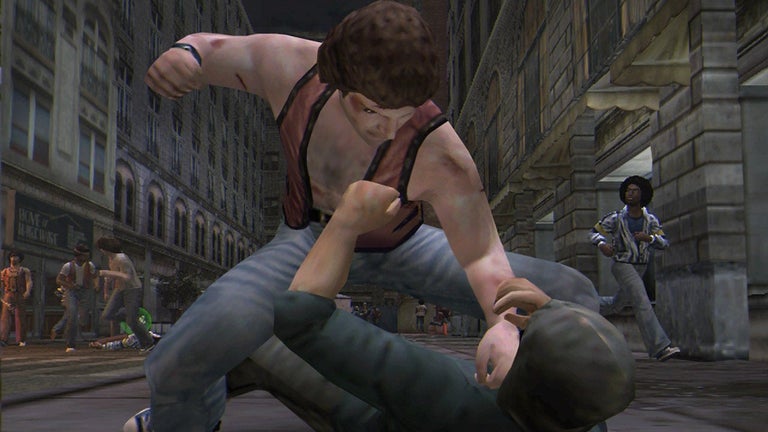Batch rename file names
Changing the names of files one by one can be a real nightmare. NameChanger lets you batch modify names of files. The program is really easy to use: drag and drop the files you want to modify, select how to change the name.What I like about the program is that it reflects changes as you type them in for each name. If it's not what you're looking for you can change it anytime.NameChanger offers loads of ways to modify names including prepend, append, date, sequence and character removal. You can also use the program to create sequences, adding digits before or after the name.
You should be able to do pretty much the same modifications using AppleScripts, but would it be as easy to use? The advantage with NameChanger is how simple it works.